Tech Be Nimble
|
If you're reading this as a parent, it's probable you're receiving even less support than most teachers in understanding how to optimize the educational capabilities of your child's digital devices. (In this post, I'll reference my earlier post about the SAMR framework for educational technology integration.)
The most frequent reminder I give parents is to do what it takes to feel empowered. Ask questions, run a Google search (e.g., "free flashcard app"), or find a tech-savvy friend in the PTA. In some cases, you may be able to attend the teacher training your school district offers. More commonly, though, your training will come after your kids go to sleep at night, when you borrow their tablet and just play around with it. Figure out where the power button is; see what apps they've downloaded; work out the basics of the device (this is the substitution level in SAMR: you're fiddling around with the technology, but it's not making any difference in your life yet). When you're ready to start thinking a little more critically about what this device can do, you'll have to be more nosy about what your kids are learning and doing at school. If you have younger learners at home, this won't be too difficult -- you're likely helping them with their homework or signing a folder or progress report on a semi-regular basis anyway. If you're parenting a middle or high schooler, though, figuring out what they're learning might require going directly to the source: call or email their teacher. Ask, "What unit or lesson is coming up next week?" Then, ask yourself, "What is my child struggling with?" Is there a particular class that's always a problem? Or a particular task, like writing essays? If you can get to the root of the problem -- for essay writing, maybe the issue is with organizing ideas prior to writing -- then you can start searching for a solution. Alternatively, you may have a learner who isn't struggling with anything, who loves school, and is polite and respectful while voluntarily helping out with chores around the house. (Ha!) With students who aren't struggling, or aren't struggling in all areas, the modification level of the SAMR framework can be particularly powerful. This is where you have a real chance to push your child to explore a subject in depth and it's an area where technology can add a lot to the experience. From virtual tours of museums to interactive video tutorials, almost anything students want to learn is at their fingertips. Parents can act as a great filter, helping "vet" apps and sites so that students aren't led astray by unreliable sources. Finally, at the redefinition level, encourage your child's creativity. Empower older children to pitch alternative assignment ideas to their teachers -- maybe instead of a written report about another country or culture, they can find a Skype penpal and record an interview to share with the class. Many teachers will appreciate innovative ideas that break up the drudgery of grading 120 identical assignments, especially if the alternative assignment enhances what students are already learning. The big idea here is to let your curiosity (and your child's!) guide you.
0 Comments
So here you are. You've been teaching for two or ten or twenty years and suddenly someone hands you an iPad (or a Chromebook or a laptop or a classroom with a SmartBoard...really, any new technology). If you're lucky, the device came with months of in-depth training, co-teaching opportunities with an experienced technology trainer, and a gradual wading in to a comfortable depth of technology integration. But if you're a typical teacher, your device probably came with a not-so-gentle shove into the deep end: a "district mandate" or "a 21st century skills initiative" or you got your device a week before every student in the school did, with training promised for the future. So what now?
In this post, I'll reference my earlier post about the SAMR model. I think the best way for teachers to get comfortable integrating technology effectively is to start gradually. Build your comfort at one level before you venture into deeper waters. Don't feel pressured into an "all or nothing" approach; in my experience, this most often leads to the nothing end of the spectrum. Or to teachers who throw lots of technology into a lesson without thinking deeply about why they're doing it. Here are some guidelines to keep in mind as you begin to plan lessons that incorporate technology effectively. Substitution: the lowest level on the SAMR model and the perfect place for technology-novices to start [Examples] students read novels on e-readers instead of having paper copies (although, in the right circumstances, this can rise to the level of Augmentation); switching from an overhead projector to an LCD projector [Great For] Times when things are working great the way they are. Sometimes the best path is the low-tech path, especially if it's legitimately working for you and your students. [Questions to Ask Yourself] Is there a more efficient/engaging way to do this with technology? Is there a problem I'm having with this lesson that technology could solve? Augmentation: a step up, but still in "enhancement" territory [Examples] going paperless by using Google Drive/Dropbox to distribute handouts; setting up a class website that's linked to your class calendar so students see assignment reminders [Great For] Making accommodations for students, especially those with print-related disabilities (think increased font-size; reverse contrast; read-aloud software), without drawing attention to those differences. If everyone has headphones, no one will notice that some are listening to the textbook and others are listening to music. This is also the level where your life as a teacher gets easier -- automate repetitive tasks, hand over responsibility to your students ("No, I don't have an extra copy, it's on the website"), and relentlessly steal ideas from other teachers. [Questions to Ask Yourself] Is there a way to do this that puts students more in control of/responsible for their own learning? Is there a way to make this activity more authentic? Modification: entering "transformation" territory; significantly redesigning the task with technology [Examples] students take a virtual museum tour and interact with primary source documents or artifacts; students interview people who have experienced homelessness and make world-changing documentary films about what they learned [Great For] Teachers who already successfully integrate technology in the classroom and are feeling comfortable with the basics, but want to challenge themselves to redesign lessons that aren't working well or need a refresh. [Questions to Ask Yourself] Are my students still getting a lot out of making parody Facebook pages for the characters in this novel? How can I move beyond PowerPoint presentations? Redefinition: technology Zen-master; seamlessly redesigning the way you teach to maximize student learning and engagement and make your life easier [Examples] Whatever.you.want. [Great For] Bringing it all together. You've substituted where necessary, augmented as appropriate, and even modified a few lessons. This is where you take your comfort-zone with technology integration and blow right through into uncharted territory. [Questions to Ask Yourself] How would I teach this if time/money/the laws of the Universe were not in my way? Now, is there a way to approximate that ideal with technology? When you reach the level of consistently redefining how you teach, you're probably customizing instruction to a level that makes any guidance I'd give here obsolete. But, if you're interested in learning more about SAMR, here's an additional resource a really smart lady (and former colleague), Jennifer Liang, shared with me: SAMR & Google Apps for Education. Thanks, Jennifer! As much as I'd like to keep summer around for a little longer, there's no denying that it's back-to-school time. Many schools have already headed back, but a few of us are lucky enough to be on the after-Labor-Day calendar. Across the US, teachers, students (and their parents), and college freshmen are getting to know their new digital devices. Some of them are getting great training and support, learning how to maximize the affordances of technology to make teaching and learning easier and more engaging. Others are not. So, in the spirit of "being the change," I've planned a short series of back-to-school posts to share some ideas about making the most of edtech tools. To start, I'd like to introduce a framework some readers may already be familiar with: the SAMR model. Developed by Dr. Ruben Puentedura, the SAMR model is a way of thinking about what happens when we add technology to a learning environment. Here's a visual depiction that's particularly powerful (and easy to follow): As I've written before, I think the only way to fix what has become a frustratingly broken system of public education is through transformation. We can't just plug in a device and hope for the best. We have to redefine, fundamentally, what we're doing in teaching and learning. The SAMR model reminds us to use edtech to reach for innovations that were "previously inconceivable." I like this visual because it applies equally well to teachers, students, parents, and those in higher ed. I'll be following up in the next few days with posts targeted at each of those subgroups. Stay tuned!
|
About TBN
Needs change. Technology changes. The best educational technology stays nimble. Archives
June 2019
Categories |
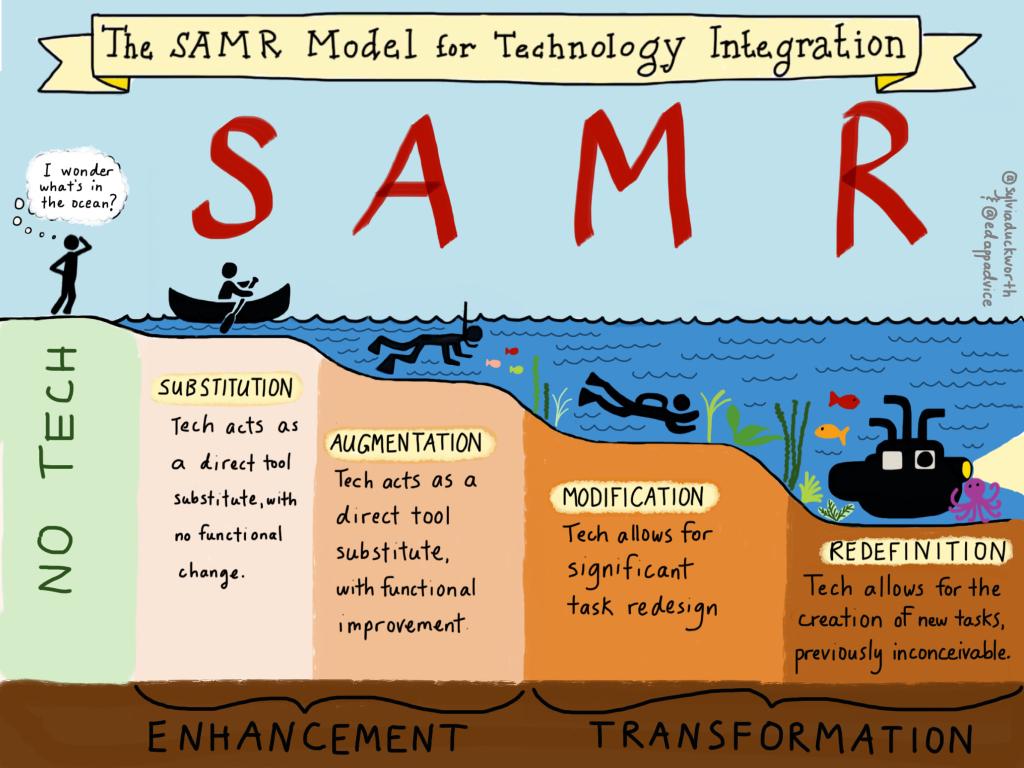
 RSS Feed
RSS Feed
